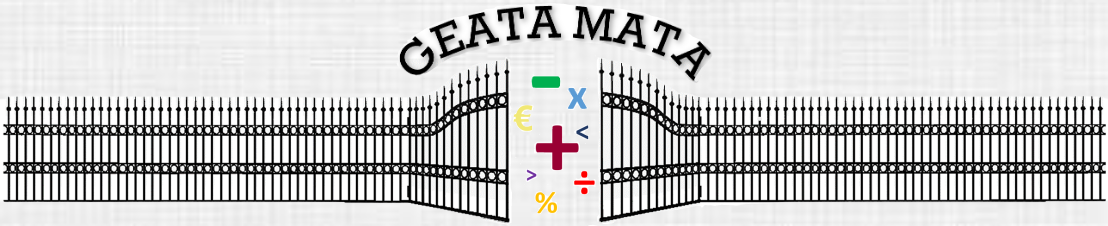This lesson is designed for 2nd Class, according to the Irish Education System.
Cryptography is the art of writing and solving codes, or "encrypting" and "decrypting". This lesson aims to teach students how to encrypt and decrypt messages using two different methods - the Caesar Cipher and the Pigpen Cipher.
Student's will use addition and subtraction to encrypt and decrypt the Casear Cipher. For later problems, Caesar Cipher wheels are needed. These are provided in print-out template form (split pins or cotter pins required), as well as an online Scratch version.
Two presentations are also available to aid teaching - one for the Caesar Cipher, and one for the Pigpen Cipher.