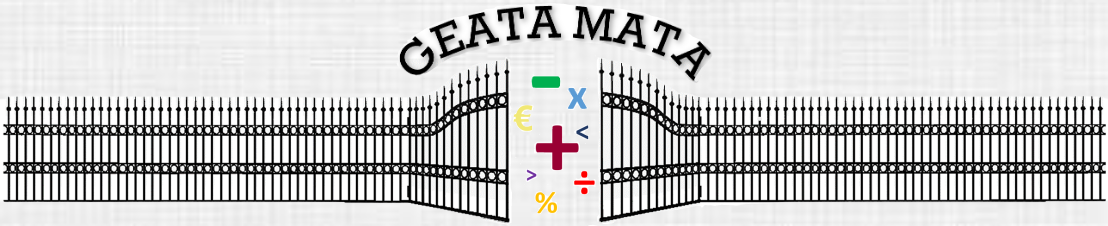This lesson is designed for 6th Class, according to the Irish Education System.
Python is a popular general-purpose programming language, which works on many different platforms (Windows, Mac, etc). It has a similar syntax to the English language, which makes it easier to learn.
Students are introduced to Jupyter Notebook, an open-source, interactive computational environment which combines code, maths and media in a user-friendly design.
In this lesson, we introduce the concept of strings and learn how to manipulate them.